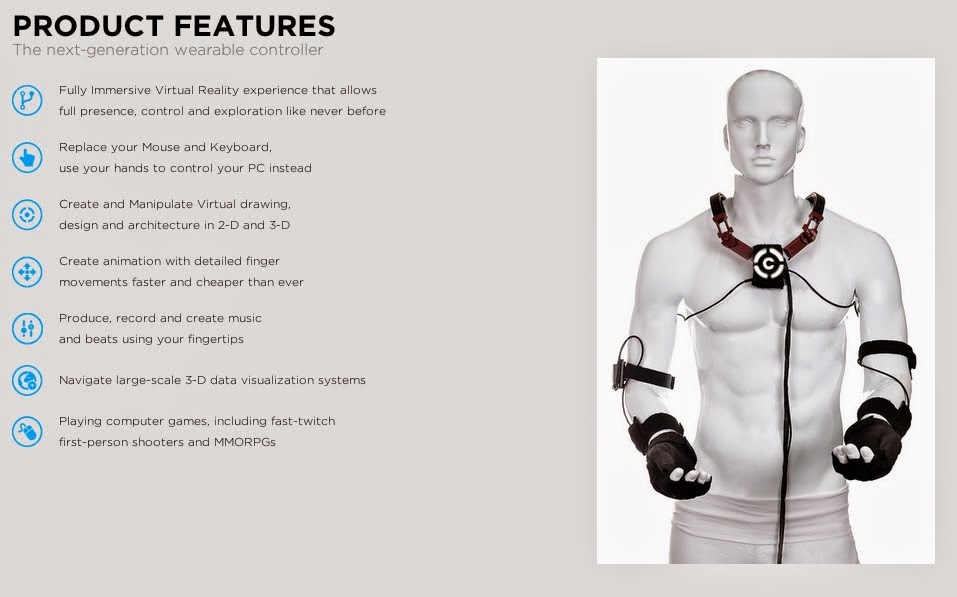The good news is that you don't have to be a member to use Inkspot. There are no membership fees just a session fee of £20.00 each time that you come. (sessions are roughly three hours long). There is a day rate of £35.00.
You will have access to the studio during opening times and can book in during the day and some evenings and Saturdays.
Session times for silkscreen printing:
- Morning: 10am to 1pm
- Afternoon: 2pm to 5pm
- Thursday Evenings : 6pm to 9pm
- Saturdays (by negotiation) 11am-5pm
Since letterpress takes so much longer to set up and you may be composing for a very long time before you can print, we charge £25.00 for a day in the workshop. If you have a letterpress project which may take several days to complete we can negotiate a project price.
All we need to know is that you know how to use the machinery safely. This may mean that you need to do a course or a one to one induction to make sure that you know how to use our equipment.
If you feel you need assistance, or are a bit rusty, you can book a process induction with one of the staff. These are designed to give you the confidence to use the studio and its equipment safely and productively.
The cost is £45 the induction lasts 3 hours and includes all basic materials and assistance. You will actually make a two colour print on the induction.
If you would like more tuition or to learn something new you could join one of our many courses.
Beginners and those who need to learn a new process but don't want to do a course may want to book 1:1 tuition in either screenprinting, letterpress, photoshop or illustrator. Individual tuition is charged at £30.00 per hour.
The aim of Inkspotpress is to provide affordable space for practicing artists and designers to develop their work. For this reason we have:
Keyholder membership:
This allows you 24 hour access to the studio.
For £125 a month you will have 24 hour use of the facilities a storage box for your inks and a plan-chest drawer for your work.
You need to be proficient in your chosen discipline and responsible for good studio practice.
You do not pay for sessions but you still need to book in advance.
Keyholder membership is strictly limited to a small number of practicing artists and designers. Application on request, please contact the studio for more details.
Phone 01273 691496
or email: info@inkspotpress.co.uk.
Screen Preparation service:
Screens can be pre-booked for use in the studio and made up for you in advance. All you have do do is print them....
Please allow a few days turn around for Screen Preparation once we have received the artwork.
Screen Costs for printing at Ink Spot Press:
Preparation service includes screen hire, coating, & exposing.
Image size: SMALL (up to A3)........£10
Image size: MEDIUM (up to A2)......£15
Image size: LARGE (up to A1) .......£20
Image size X-LARGE(A0)...............£25
We have a range of screens for hire here at Ink Spot Press to use in the studio.
Screens are availabe from small A4 up to A1 and in mesh counts from 43T – 100T
Screen Preparation Service for people who print outside of our studio.
Please note, personal use of the screen exposure unit is reserved only for those who use our studio and we do not hire our screens out. But if you have your own screens we can prepare them ready for printing for you.
Please allow 1 week turnaround for Screen Preparation once we have received the artwork and screens.
The service includes:
Removing any previous stencil and ink residue, and exposing the new image onto the screen.
Small screens (A3) £20
Medium (A2) £30
Large (A1) £40
If the screen requires extra strong cleaning agents (such as caustic pastes) we may charge a bit extra, but we will let you know in advance.
Positives:
All positives need to be high contrast black and white only. (Digital or Autographic)
Produced on: Acetate, OHP Film, 80g Copy paper or Tracing Paper
We have facilities for printing digital positives up to A0 in the studio, at these prices:
A3 - £3
A2 - £10
A1 - £15
A0 - £30
Please contact the studio to book this service.
Phone 01273 691496
or email: info@inkspotpress.co.uk
Artwork needs to be prepared and print ready before being sent to us.
Please make sure your artwork is saved as a greyscale or bitmap file. PDF, Jpeg or Tiff
Tonal images should be in Halftone or have Diffusion Dither bitmap to create exposable images.
All artwork will need to be checked for suitability before screen preparation begins.
CONTACT:
Inkspot Press: (01273) 691 496
Info@inkspotpress.co.uk
http://www.facebook.com/pages/Ink-spot-press/151447008232404
http://inkspotpress.tumblr.com/
Ink Spot Press
Module B1
Enterprise Point
Melbourne Street
Brighton
BN2 3LH
We are open from 10am -5pm Monday-Friday.
Buses: From Town Centre to Sainsbury’s, Lewes Road Take 49 or 49a (Moulsecoomb) / 25 (Universities). Alight at Melbourne St.
Directions from Brighton Station: Exit the station to the bus stand outside the front entrance, take the 48 bus (Lower Bevendean) alight at Melbourne Street. Or exit the Station via Trafalgar Street (directly under concourse), walk down Trafalgar Street to main London Road junction. Take 49,49a (Moulsecoomb) northbound from St. Peter’s Church. Alight at Melbourne Street.
Buses: from Ink Spot Press to Town Centre 49, 49a (Portslade Station) / 25 (Palmeria Square).
From Ink Spot Press to the station: No 48 to (Brighton station)
Bespoke CommuniToys